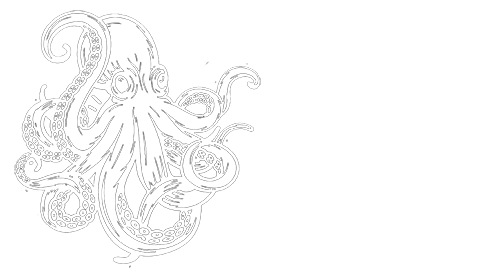As a scuba diver in Southern California, I frequently get to dive in water that has low visibility. This can be a challenge when shooting wide angle images. In almost all conditions, underwater photographers must learn to cope with the phenomenon known as backscatter; that is, the reflection of light off particles in the water back into the camera’s lens. Backscatter is much more prevalent in water with a lot of particulate, but it is present in nearly all underwater conditions. Fortunately, there are a few tricks to making beautiful images, even in poor conditions.
Slow it Down

When you are not in bright, clear water, or when the sun is behind the clouds, or when you are too deep for the sun’s rays to penetrate to depth, try this little trick to saturate the image with ambient light: slow down your shutter speed to 1/30th to 1/8th. Since you are using strobes, this will do two things: It will allow the ambient light to saturate the image, leaving you with blue (or green) water behind your subject, and the short burst of light from your strobes will “freeze” the subject so that it is in focus during the extended time the lens is open. Backscatter may be reduced as well, since the movement of the water may in effect, blur it away during that extended time. The image above was taken with a shutter speed of 1/13th. The color of the water, kelp and the snail are all more saturated than if the shutter had been open for a shorter time.
Turn Them In

Strobes turned toward the housing
One of the techniques that I use frequently when there is a subject that I want to light without lighting up the particles in the water on the sides, is to turn my strobes toward the subject. This works well for close focus wide angle shots. In the image above, there is a shadow on the left hand side of the tube sponge. It is coming from the right hand strobe, which is turned directly toward the sponge. The reason for doing this is that the light from the strobe is landing directly on the subject, and not on the water to the sides where backscatter might ruin the image. In addition, the angle of the light is less likely to bounce off particulate directly back into your lens, so again, less backscatter. The caveat is harsher shadows, but drama isn’t necessarily bad.
Down and Out

Sometimes I have a large subject that needs to be lit all over. The solution I used to light this coral head without getting backscatter was to place my strobes above my housing pointed slightly out and slightly down so that the entire coral head is lit, but the water above it only receives ambient light.
Pull It Back

Strobes too far forward caused too much backscatter on the sides of the image
The above image has a number of issues, but it illustrates the point that when the strobes are placed too far forward, the beam of light can reflect off the dome causing a great deal of backscatter on the sides of the image. The solution to this problem is to pull the strobes back so that they are behind the handles of your housing. In the image below, I did just that, reducing the amount of backscatter while lighting the entire scene.

Wide Angle Snoot

Backscatter is reduced with a wide angle snoot
If all else fails, there is still another trick up your sleeve, literally. If you cut the sleeves off of an old wetsuit (a neoprene beer can cozy will work as well), and put them on the head of your strobes with about an inch of the sleeve overhanging the edge where the light comes out, you can reduce the amount of backscatter in your images. This works especially well in poor visibility, and is suited to close focus wide angle shots. In effect, you are reducing the angle of the beam coming from your strobes and directing it toward your subject. Sort of like a spot light. Less light is hitting the water, and a more direct beam of light is hitting your subject. Walla! Less backscatter. Sometimes this technique works well when combined with a slow shutter speed.

Although there are plenty of techniques to reduce backscatter in your images right out of the camera, it is always a bit of an issue even to the most seasoned underwater photographer. A little particulate might look natural in some images, but if you really want to get rid of it all, it will need to be done in post processing. Have a look at my tutorial, “Clean It Up! Dealing with Backscatter” if you would like to learn more.