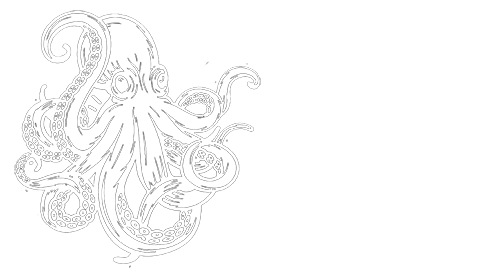Unfortunately, this story is not only true, it has happened multiple times in the past few years. Photo stealing is easy on the internet, and difficult if not impossible to prevent. Fortunately there are some precautions you can take, and some recourse available to you. (This article will not address individual websites, as they may have their own protections in place.)
First it should be noted that if you publish any photo on the internet there is nothing you can do to keep it from being stolen. It is equivalent to setting a bowl of candy in front of a child and saying no, no! But you can do a few things to make the “candy” less palatable.
WATERMARKING
Watermarking is a way to identify the image as yours. My published images have an identifying logo and/or my name in the corner. This is not a fail-safe against image theft. Even large watermarks that cover the image can’t protect your photo. Watermarks have become easy to remove and there is even watermarking removal software that will remove almost any watermark. You can make it hard, though. Irregular watermarks, with lots of tiny detail and very light opacity are more difficult to remove, as are watermarks that are slightly changed from image to image. And I don’t mean changing the position, but changing something about the watermark. The software that removes the watermark does so by pattern recognition so even changing the size won’t discourage thieves. I do, however, recommend watermarking for the purpose of deterring would-be thieves who are just ignorant of copyright laws. Watermarking might also make someone move on to an image that takes less work to steal.

IMAGE SIZING
When you publish a photo on social media, make sure the file is small enough that someone could not make a good print out of it. If you make the photo less than 1000px on the longest side and keep the resolution to 72dpi you can reduce your risk of having your photo nicked. But this is not enough. You should also limit the quality of the photo to less than 2000kb. This will keep the image small enough that someone who wants to print it could only make a print about 5×7 before the quality is just too poor.
If you are using Adobe Lightroom, and using the settings described above, the export dialog box should look like this:

Note that under “File Settings” you can either set the quality slider to anything less than 61, OR you can limit the file size. Setting the quality slider to less than 61 will limit the size of the image to 2.8mb. If you choose to limit the file size, just click the box and put in 2000 or less.
If you post your image on Facebook, your metadata will be stripped away. Even though you have the original file, someone else could right click on your photo and save it. They could then add all their own metadata to the image and claim it as theirs. The only way you could prove otherwise is if you had the original RAW file.
Watermarking and image sizing are theft deterrents and are easy for the average person to implement. However, there really is no way to prevent someone from taking a screen shot of your photo and saving it and there is no way to keep someone from stealing your photo from the web and using it on another web page. Even if the quality is low, an image for the web is passable. So how do we protect ourselves from this type of image theft?
SEARCHING FOR YOUR STOLEN IMAGES

How do you even find out if your image has been stolen? The world is a big place, and the thief doesn’t inform you if they have used your image. Luckily, some search engines have a way to search for an image. Using Google Chrome, for example, you can right click on your image and then click “search google for image.” Bing Search works the same way. This is helpful if you have the time and only have a few images to search for.
Once you have found one of your stolen images you can take some action to have it removed. Keep in mind that some people don’t realize they have stolen an image. Some bloggers for example find images on the internet to illustrate their point, as do educators, students, and the list goes on and on. So it is important to give the benefit of the doubt and simply send a letter or email informing the person of the infringement and asking them to remove it. Many images are used in a way that does not financially benefit anyone, such as a student writing a report. I never bother with these as my general feeling is no harm, no foul. However, if it is a business, using your image to advertise something they sell (or similar use), then you can send them a letter asking them to either remove the image, or pay for it. There are several good examples of these types of letters and rather than go into detail here, I will refer to an article that has templates you can use. You can find it at blogs.ScientificAmerican.com
IMAGE THEFT SERVICES
Recently a few new companies have started up that will crawl the web looking for places your images have been used and report back to you. One of these, Pixsy.com, then offers you several choices. You can send them a take down notice, or you can report the image as stolen and open a claim. They have legal professionals on staff who will then do the dirty work for you. Another similar service is Tineye.com. TinEye uses image recognition software to make your images searchable. They have a hosted API that you can sign up for, then pay a fee for a “search bundle.” This will allow a set number of searches for a price. Both companies can be a valuable asset to a photographer who has a lot of images floating around on the web. One more, is Berify.com which works similarly to Pixsy and has similar fees. The beauty of using one of these companies is that they work for you so you don’t have to spend valuable time searching for your own stolen images.
COPYRIGHT
The Berne Convention which was adopted by the United States in 1988 states that your photos are automatically copyrighted to you the moment you pull the shutter on your camera. It protects you without any need to file a formal copyright registration. However, if you are in a situation where you need to prove ownership, or you plan to sue for copyright infringement, then you should register your works with the US Copyright office. You can register many photos in one bundle for one price. I normally register mine according to date. For example, I could register all my images taken in 2018 and call them “2018 Photographic Works.” The copyright fee is currently $55. Some people recommend only doing this if it becomes necessary. I feel that the fee is minimal and it protects me from the beginning, so I register mine regularly.
These are a few of the steps you can take to protect yourself when it comes to image theft. Although there is no magic bullet, there are some precautions we can take, and some legal actions as well. Exercising a little caution and good sense can help you avoid theft issues in the first place, but in the event those fail you still have recourse.