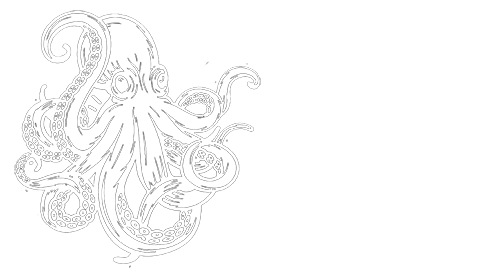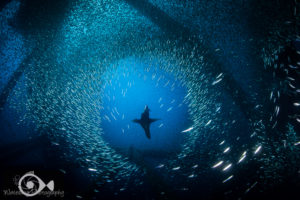Most photographers don’t worry too much about dust particles floating in the air in front of their subjects, but in underwater photography, particles in the water is one of our main concerns. It may be difficult for both beginning and advanced underwater photographers to get an image with a clean background. By “clean,” I mean that the water around the subject is not full of little white specks. This is known as “backscatter.” Backscatter happens when particles in the water reflect the light from your strobes back towards your camera lens. If the water has a lot of particulate in it, you could get a lot of backscatter. Here are a few tips to help eliminate backscatter.
#1: Pull it back
Some images get a lot of backscatter because the strobes are too far forward and the beam of the strobe is directly lighting all the particles in front of your lens. It might appear as a flare on one or both sides of the image, or just look like a lot of white specks all over your image.

In this selfie, the strobe on the right of the image was behind the dome port and turned out, but the one on the left of the image was a little forward of the dome port and turned toward the subject. The strobe on the left lit up all the particles in the water to the left of the subject. It is obvious that this could have been avoided if the left strobe had been pulled back further, as illustrated by the strobe on the right, which is not lighting any particles.
In the following image, look at where the strobe is placed in relation to the dome port. It is pulled back so that it’s light does not go through the dome. This image is meant to demonstrates how far back your strobes should be behind your dome port.

#2: Turn it out!
The next image is a diagram of the beam angle of the strobes. (You will need to check your own strobes to see what the beam angle is, but it is usually less than 100 degrees.) Imagine that the strobes are turned out slightly, so that the angle of your beam (shown in yellow) from each strobe meets in front of your dome port. If you position your strobes so that the beam meets where your subject is, the area that is not lit should not show any particles. Ideally, you want the light from your strobes to light only the subject, and not the water in front of the subject to reduce the chances of lighting up particulate in the water. You can adjust this angle by turning your strobes further out, or by moving them out away from your housing.

Sometimes, you just get a bit of backscatter no matter what you try. Minor backscatter can be eliminated in post-processing. There are numerous ways to remove backscatter from otherwise great images. I will show you one method I use in Adobe Lightroom CC when I have a background that is black, and a different method I use in Adobe Photoshop CC when I have blue water with backscatter in it. Just click on the title or image below to watch a “How To” video.
How to remove backscatter from a black background using this great trick in Adobe Lightroom!